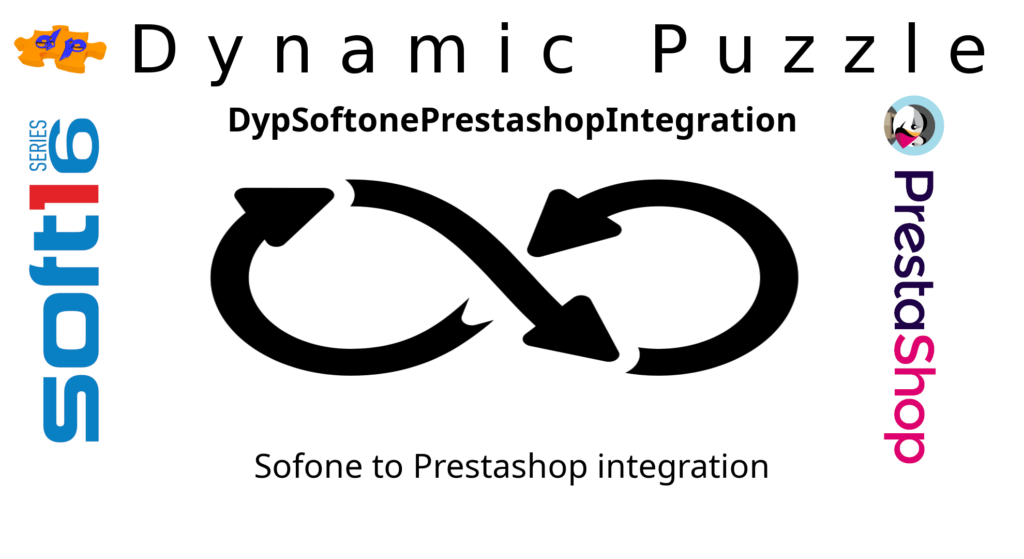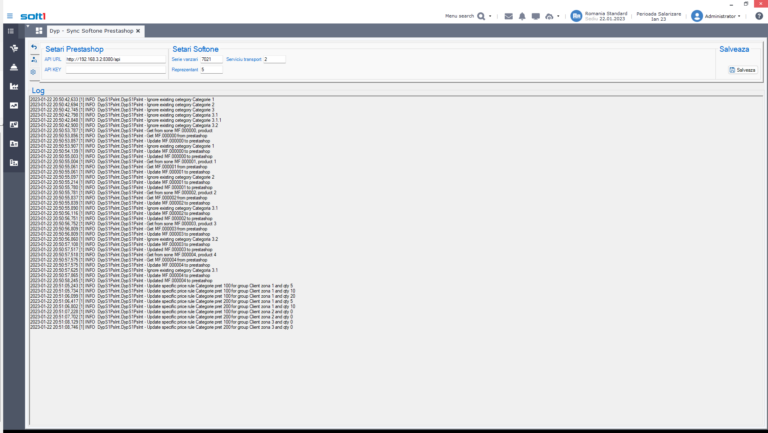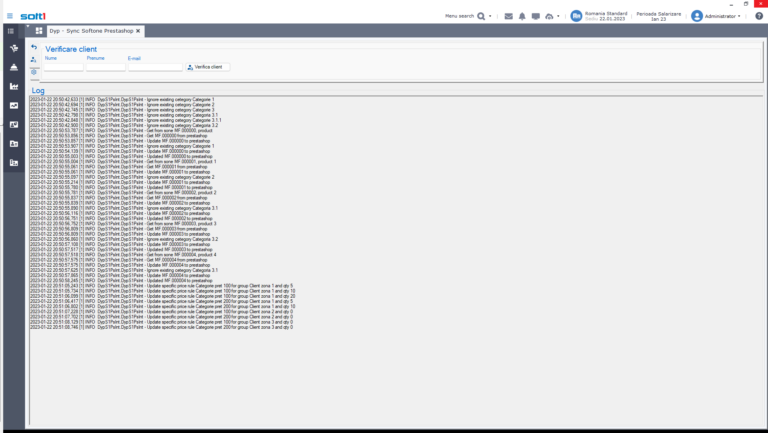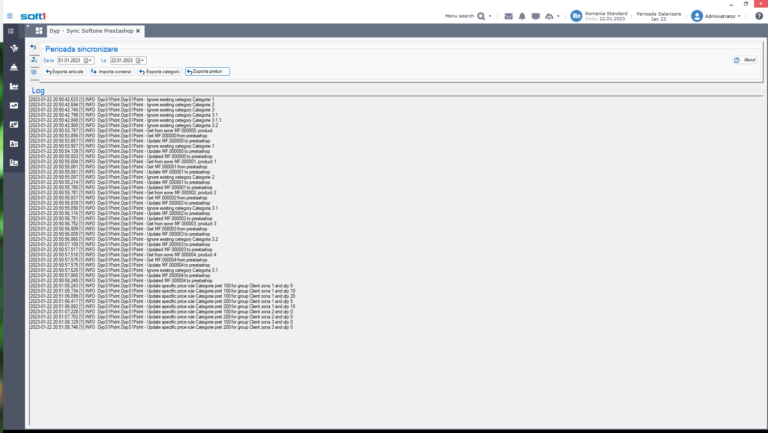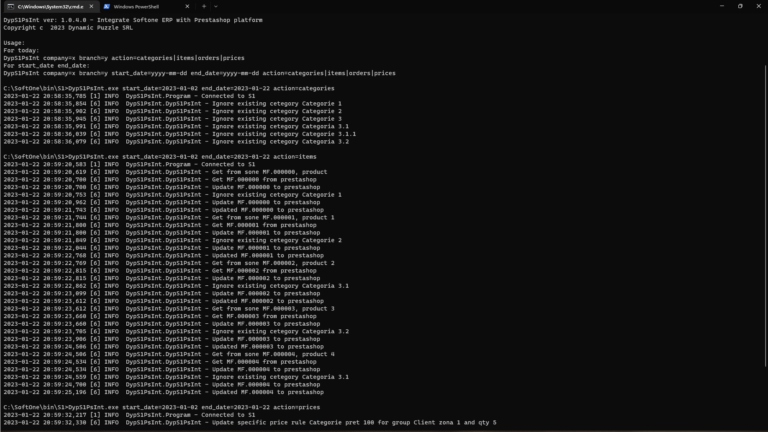We successfully released “Softone ERP add-on for Prestashop integration”.
This add-on allows users to:
- import item categories from Softone ERP to Prestashop
- import items from Softone ERP to Prestashop
- import price policies from Softone ERP to Prestashop
- import orders and customers from Prestashop to Softone ERP
- command line utility can be used to automatize the synchronization between Softone ERP and Prestashop
It can be installed in any version of Softone ERP.
We can customize the add-on at your request.
We also successfully developed:
Take a look at our integration services and projects.
DypS1PsInt Softone ERP addon
Integrate Softone ERP with Prestashop platform
Dependencies
- Softone ERP
- .NET Framework 4.8
- Newtonsoft.Json 13.0.2
- RestSharp 106.15.0
- log4net 2.0.15
- PrestaSharp 1.2.9
- Prestashop 1.7.8.8
Installing
- Extract DypS1PsInt_xxx.zip to Softone ERP installation folder. DypS1PsInt folder will be created.
- Create a menu entry of type DllForm with action .DypS1PsInt\DypS1PsInt.dll;Softone2PsForm with name Dyp - Sync Softone Prestashop
Using
- Open Dyp - Sync Softone Prestashop from Softone menu
- Set required parameters in Settings tab.
- To synchronize item categories from Softone to Prestashop, push the "Export categories" button. Categories will be created or updated in Prestashop.
- To synchronize items from Softone to Prestashop, select "Start Date" and "End date" from the user interface and push the "Export items" button. Items created or updated between selected dates will be created or updated in Prestashop.
- To synchronize price policies from Softone to Prestashop, push the "Export prices" button. Prices will be created or updated in Prestashop.
- To import Orders from Prestashop to Softone, select "Start Date" and "End date" from the user interface and push the "Import orders" button. The orders created between selected dates will be imported in Softone. If the order doesn't exists in Softone, will be created, else will be ignored.
- You can verify if a customer from Prestashop exists in Softone in tab Verify.
- The operations is logged in Log section in user interface. The log is also saved in Softone ERP installation folder with name DypS1PsInt*.log
- For command line use this sintax:
DypS1PsInt ver: 1.0.4.0 - Integrate Softone ERP with Prestashop platform
Copyright c 2023 Dynamic Puzzle SRL
Usage:
For today:
DypS1PsInt company=x branch=y action=categories|items|orders|prices
For start_date end_date:
DypS1PsInt company=x branch=y start_date=yyyy-mm-dd end_date=yyyy-mm-dd action=categories|items|orders|prices
Uninstalling
- Remove menu entry Dyp - Sync Softone Prestashop created on install
- Delete DypS1PsInt folder from Softone ERP installation folder
Authors
- Dragos Jarca dragos.jarca@dynamicpuzzle.ro
License
This project is licensed under the Dynamic Puzzle License.
Changelog
All notable changes to DypS1PsInt project will be documented in this file.
[1.0.4.0] - 2023-01-22
Added
- add page for parameters
- add page for customer verification
- add price policies synchronisation from Softone to Prestashop
- adapted to work with Prestashop 1.7.8.8
- compatible with Softone Series 6
- use DypSpecificPriceRuleCondition - Specific price rule conditions API for Prestashop module developed by us for price policies synchronization
- use distinct series for import orders based on order payment method
- add customer branch and contact person when create customer or when they differ
[1.0.3.7] - 2021-09-20
Added
- add tool for customer verification
- add log for find customer order
[1.0.3.6] - 2021-08-19
Added
- treat pending_payment order status
[1.0.3] - 2021-05-14
Added
- autocreate product categories when importing products
- add more custom attributes
- create custom attributes values when importing products
- treat configurable products at import order
- map Prestashop RegionCode to Softone DISTRICT
- prepared for Prestashop multi source inventory
- prepared for multi price import
- create split orders
- correct seting media type
- treat inexisting category
- add last payment transaction id to imported order comment
[1.0.2] - 2020-06-24
Added
- add possibility to run from command line, so the integration can be automatized
- search and create customer uppercase
[1.0.1] - 2020-06-15
Added
- add category management
- extend items attributes imported from Softone ERP to Prestashop
- import item stock from Softone to Prestashop
- add sales person when import orders from Prestashop to Softone ERP
[1.0.0] - 2020-02-17
Initial release
Added
- import items and prices from Softone ERP to Prestashop
- import customers from Prestashop to Softone ERP
- import orders from Prestashop to Softone ERP